What you need to know about
COVID-19 | Click here

What you need to know about
COVID-19 | Click here

Saturday December 14, 2019 08:09
The next time you run your Health and Safety Toolbox meeting, wouldn’t it be great if you could use your mobile device to:
Well now you can.
We have added this functionality to our “Securo Health & Safety App” for existing clients and it’s ready for you to use.
This means that our Securo App now has 2 functions:
These are useful add-ons to our Securo Online Health and Safety system.
Our app works on anything with a web browser including smart phones, tablets, laptops and desktops.
Video not working? Watch our 3.5 minute walk-through on YouTube.
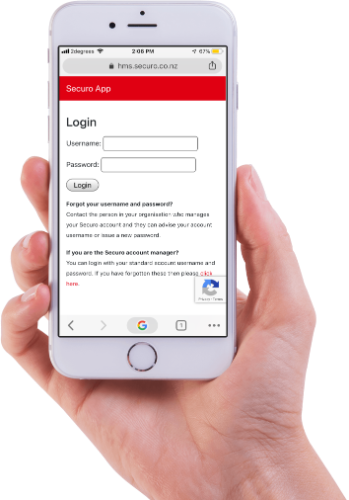
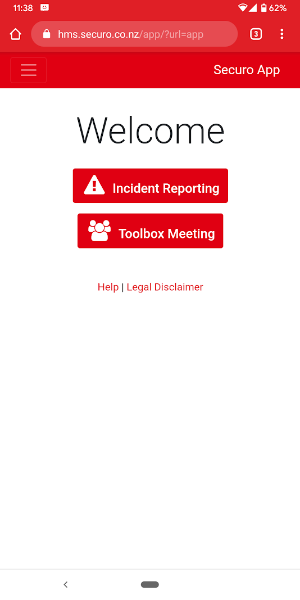
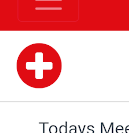
We hope that you’ll find this a convenient way for your team to record minutes, information, actions, using their mobile device or desktop. And to distribute those notes to the relevant team members.
Q1: “Does the app save progress?”
Yes. The app saves progress automatically as you advance through the steps. You can return to partly completed forms at any time.
Q2: “Does the app allow Voice-To-Text Dictation to make it easier to fill in?”
Yes! The app is compatible with the voice-to-text function built into most smart-phones.
Q3: "How do I share and email out completed Toolbox meeting minutes?"
Once you've finished your notes, select the people who need to receive a copy, and on the final page, click the red Submit button to send a copy to them:
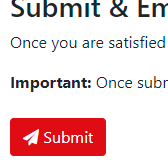
Q4: “How do I enable team members to use the app?"
Better than sharing your own HMS password with them, you have the ability to create a seperate password to enable them to use app only.
Login to https://hms.securo.co.nz/, go to “Settings” and click “App”. Set a special password for them (it is seperate from your own) and use the button “Email login information” to open your email client and send them access details. Shown in this screenshot:
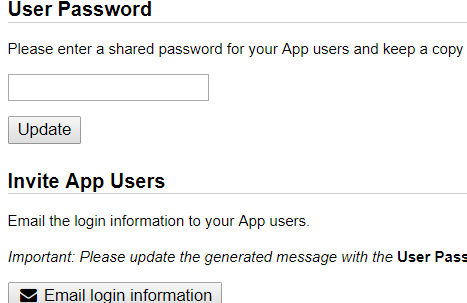
Q5: “Can I edit Toolbox Meeting minutes after they have been submitted?”
No. Submitted Toolbox Meeting minutes cannot be edited once they have been submitted to your team.
Q6: “How long do you store Toolbox Meeting minutes in the app?”
The submitted Toolbox Meeting minutes are stored in this app for 6 months and then automatically deleted.
Q7: “If I need more help, what do I do?”
For users of the App, the “User Reference Guide” is provided inside the App under “Help”.
We encourage you to provide the guide to users before they use the app. Read the User Reference Guide Now (74Kb .pdf).
Q8: “Has the current Securo Health and Safety Online system been updated too?”
The current Securo Online system has been updated to include a link to the Securo App, and the “Securo Online H&S System Website User Manual" has been updated to include details for administrators of the Securo App.
Please contact your Securo Safety Consultant directly or call Securo Head Office on 0800 55 33 44, or email info@securo.co.nz.