What you need to know about
COVID-19 | Click here

What you need to know about
COVID-19 | Click here

Sunday April 5, 2020 05:53
If you are already a Securo client, this article contains an important update to the version numbers of our list of H&S document templates that we provide you with.
If you are not a Securo client yet, this article will give you a better idea of how our online H&S works.
Documents are a key part of any safety management system. Are you using Securo’s latest versions?
The control of documents is one of the most common applications in compliance today. It allows you to manage the creation, approval, distribution and archiving of all controlled documents and processes, and is an integral part of health and safety management systems.
The Securo online H&S system has the complete portfolio of documents. Securo has produced these forms for most health and safety eventualities.
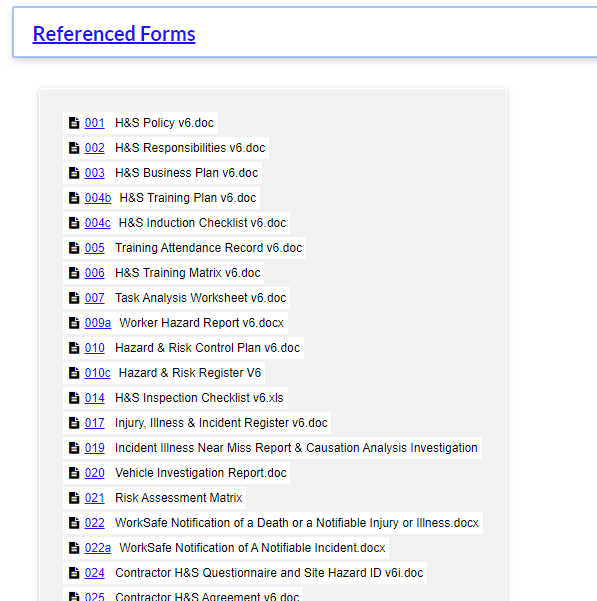
To ensure you are using the latest document version number we have added a "Document Control Checklist".
In the Document Control Checklist you can easily insert the reference details from the page footer you are presently using into the shaded "REF" area. We have included a column showing you the version number so you can check if you are using the latest one.
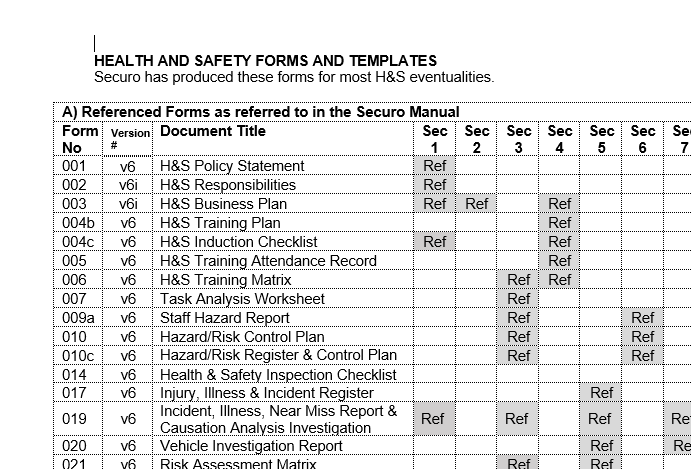
Most Securo forms are now v6 (Version 6). However v6i, v6ii, v6iii are subsequent updates, and are also found on the footer of the forms with the date amended.
In support of the Document Control List, and as further point of useful reference, we have added a full list of our:
Please note if you require the latest version of the "Worker & Contractors Handbook" please complete a “WORKER & CONTRACTORS HANDBOOK REQUIREMENTS” form and send to secteam@securo.co.nz
It's simple to find. Just log in and you'll see "Document Control Checklist". Click on it to reveal the link to it.
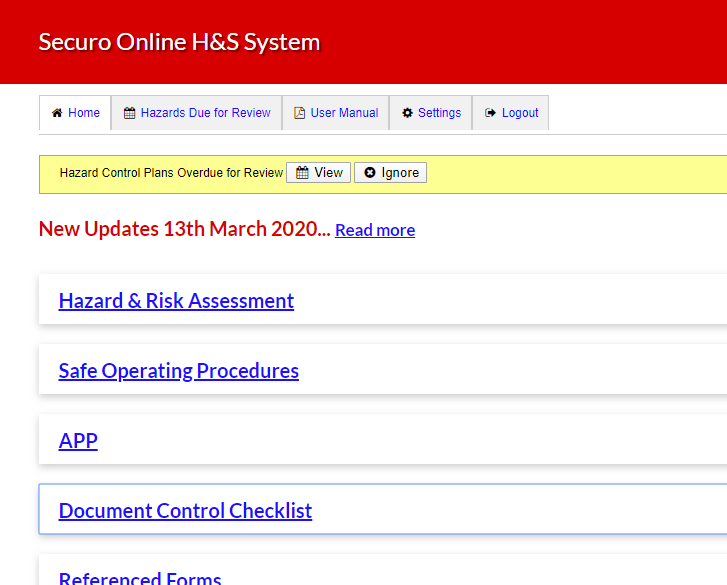
Through using the Document Control Checklist, you ensure that:
If you require any further assistance please contact your Securo Safety Consultant, or ring Securo on 0800 55 33 44