What you need to know about
COVID-19 | Click here

What you need to know about
COVID-19 | Click here

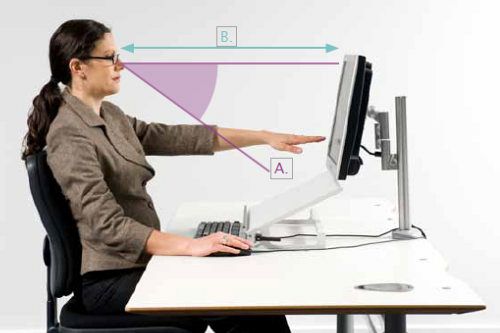
Saturday March 2, 2019 05:09
For many of us who work in an office, the risks and hazards are less obvious than many other work places.
How often does your chair collapse, your computer fall off your desk, or your mobile phone drop onto your toe?
Not often.
Never-the-less, your office area is part of your work place and there are hazards and risks which we need to identify, just like a factory.
One example is when you contract external workers in for repairs and service, such as plumbers, roofers, electricians or service technicians.
You are used to your workplace, but to them, it is a very different work environment to navigate.
It is your responsibility to ensure their safety whilst they are on your premises.
List the risks encountered in your office in your organisations Risk Register.
The risks will have a lower risk rating than a roofer working on a roof, or the factory worker working on a 50-ton press. However, the risks and hazards do need to be recorded.
Did you know the 3 most common injuries in an office are:
Put an automated reminder in your diary every month or two to review your office workplace with fresh eyes to help ensure that the office environment is safe.
Be sure to include:
Clutter can build up slowly to become a large problem:
Remove clutter to ensure that there are no trip hazards.
Standing on a chair to reach high shelves, is very dangerous.
Doubly so when that chair has wheels!
If you haven't already, ensure that everyone knows that this practice is not permitted in your workplace.
Purchase a small step ladder for your team members to use.
Office work can be quite repetitive.
Neck strain is a common complaint in an office environment, especially from working with computers daily.
Use the following checklist to determine how ergonomic your team is.
See if you can answer "yes" to all 6 questions:
Did you answer "yes!" to all 6 questions? Great job.
Take action on any you weren't able to answer with a "yes".
Need more help with your ergonomics? We recommend this comprehensive guide from ACC:
The ACC "Guidelines for using computers" (100 pages, 1.76MB .pdf)
Then contact your Securo Safety Consultant directly or call Securo Head Office on 0800 55 33 44, or email info@securo.co.nz.
If you've found this article of value, why not send on a copy to someone who might also find it interesting?
Image credit: ACC Guidelines for using computers.